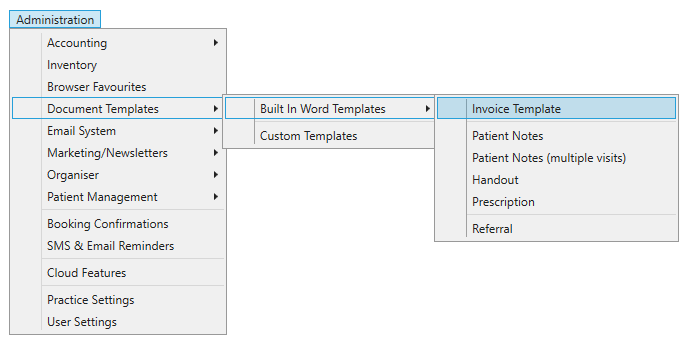There are several types of invoice in Practice Master Pro:
When you create a 'Patient Invoice' you are simply creating an invoice that is linked to a patient. This means that the invoice will appear in that patient's Account History tab and will contain the patient's name and address details when printed/emailed/previewed.
In a similar way, when you create a 'Contact Invoice' you are simply creating an invoice that is linked to a contact. This means that the invoice will appear in that contact's Account History tab and will contain the contact's name and address details when printed/emailed/previewed.
A visit invoice will be linked to the visit as well as the paying party - which can be a patient or a contact. Visit invoices also have the added benefit of calendar integration and will show a currency symbol on the appointment itself which is red if the invoice is fully unpaid, orange if it is partially paid, black if no invoice has been created an no currency symbol at all if it is fully paid.
Visit invoices will include details of the patient as well as some detail about the visit itself in the printed/emailed/previewed invoice.
If a patient is a child and has a patient linked via their patient record:
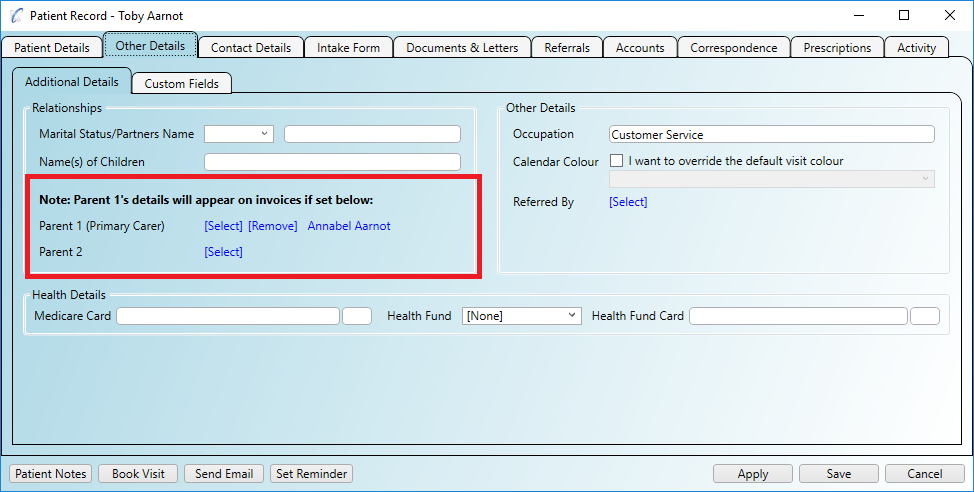
Then the invoice will be addressed to their primary carer and appear in their account history rather than that of the child patient. The child's details will also be included in the invoice summary.
The Word template used when the invoices are printed/emailed/previewed can be found in the Administration menu.